Cleaning Your Roomba: A Comprehensive Guide
Keeping your Roomba in top-notch condition requires regular maintenance and thorough cleaning. This guide aims to provide useful information on how to clean your Roomba effectively.
By following these simple tips, you'll not only ensure optimal performance but also extend the lifespan of your Roomba, making it a reliable cleaning companion for many years.

Why Regular Cleaning Matters
Consistently caring for your Roomba is key to ensuring it remains efficient over the long term. The accumulation of dust, hair, and debris can gradually impact its performance. Regular maintenance is not just about keeping your Roomba clean; it's an investment in its longevity and continued functionality.
By recognizing the importance of this routine care, you empower yourself to enjoy the optimal performance of your Roomba for years to come. Make it a habit to check and clean its brushes, sensors, and other components regularly for the best results.
The Cleaning Process
Emptying the Dustbin
Emptying the dustbin is a fundamental step in maintaining your Roomba's performance. A full dustbin can significantly impact your device's suction power and overall efficiency. To empty the dustbin, first, locate it on your Roomba. The dustbin is usually situated at the back of the device.
Once located, press the designated button or lever to release the dustbin. Carefully empty its contents into a trash bag, making sure to remove any accumulated dirt or debris. This simple yet important task should be a regular part of your Roomba cleaning routine to ensure optimal functionality.
Cleaning Brushes and Rollers
To keep your Roomba operating at its best, regular cleaning of its brushes and rollers is vital. Over time, these components can accumulate hair and debris, affecting the device's cleaning efficiency. Begin by locating the brushes and rollers on your Roomba.
Most models have easily accessible compartments for these components. Gently remove any tangled hair or debris from the brushes and rollers using a pair of scissors or a cleaning tool provided by the manufacturer.
Regular maintenance of these parts prevents clogs and ensures that your Roomba continues to effectively sweep and clean your floors during each session. Incorporating this step into your cleaning routine contributes to the longevity and optimal performance of your Roomba.
Removing and Cleaning Filters
Addressing Wheel and Sensor Issues
A well-maintained Roomba navigates through your home efficiently, and understanding how to resolve these issues ensures uninterrupted and effective cleaning sessions. If your Roomba is experiencing challenges with its wheels or sensors, start by checking for any visible debris or obstructions.
Clean the sensors and wheels thoroughly to remove any accumulated dirt. In case the problem persists, consult your Roomba's user manual for specific troubleshooting steps. Regular attention to these components enhances the overall functionality of your Roomba, contributing to a seamless cleaning experience.
Tackling Software Updates
Staying informed about the importance of keeping your Roomba's software up-to-date is key for optimal performance. Software updates may seem daunting, but it ensures that your Roomba benefits from the latest enhancements, optimizing its functionality and addressing potential issues.
To tackle software updates, start by checking the manufacturer's website or the official Roomba app for the latest firmware release. Follow the tips provided to initiate the update process. Software updates often include bug fixes, and new features that enhance your Roomba's cleaning capabilities. By staying proactive with software updates, you not only maximize your Roomba's efficiency but also extend its lifespan for prolonged, reliable use.
Extending Battery Life
Extend the lifespan of your Roomba's battery by adopting key practices. Charge your Roomba after each cleaning cycle or when the battery is low, avoiding continuous overcharging and energy consumption. Store your Roomba in a cool, dry place to prevent overheating and degradation.
Consider having a second battery for uninterrupted cleaning sessions, and always use genuine Roomba replacement batteries. Regularly clean the battery contacts on both the Roomba and the battery to ensure a secure connection and optimal performance. These practices will keep your Roomba ready for efficient cleaning without interruptions.

Wrapping Up Your Cleaning Process
Understanding exactly how to clean your Roomba involves adopting a thorough and consistent cleaning routine. This guide empowers you with in-depth knowledge and detailed instructions, offering a friendly and professional approach to maintaining a clean and efficient Roomba.
Incorporate these tips into your cleaning routine, and you'll not only preserve your Roomba's optimal performance but also ensure it remains a reliable cleaning companion for years to come.